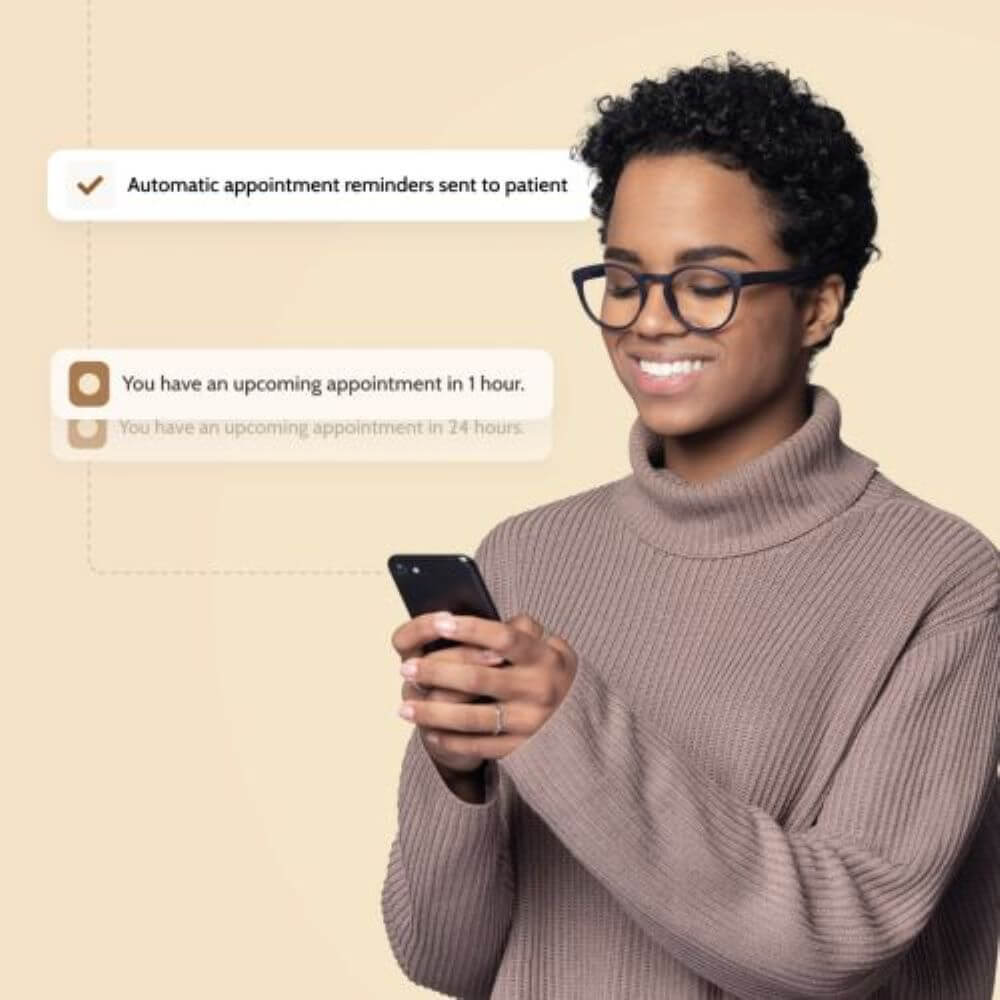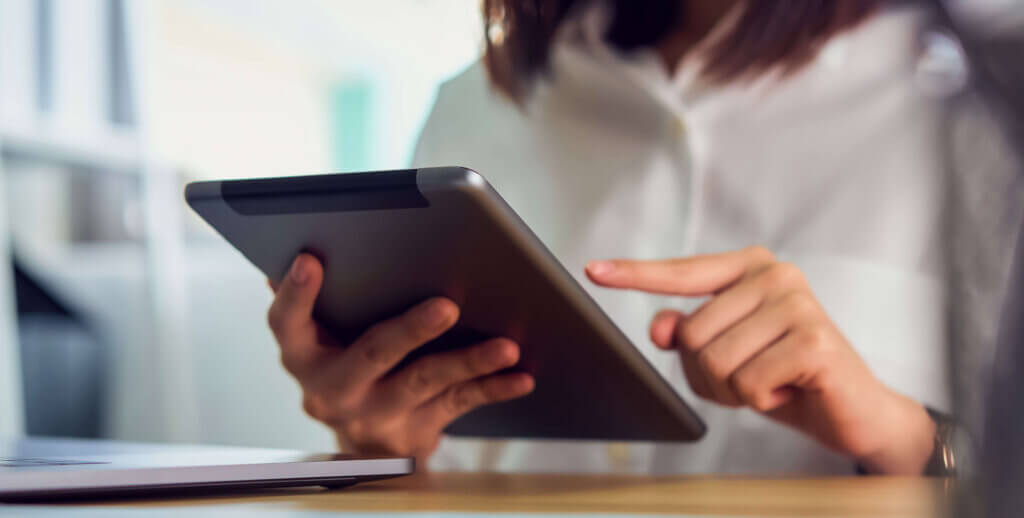Steps for Building Your EHR Score Card
Once your organization’s procurement team is established and your EHR search goals are clearly understood, the procurement team can begin assessing areas of opportunity using the EHR Score Card template, available in the free Microsoft Excel EHR Evaluation Checklist.
Make a list of the tasks or workflows for your teams or service lines—whether they are handled manually or in an automated system. We’ve listed a few examples to get you started, but every organization manages its work differently. Fill in your teams and their tasks in columns 1 and 2 of the EHR scorecard.
Now that you’ve listed your teams, service lines, and their tasks or workflows, consider whether any of them have special needs dictated by their devices, their environment, or their access.
Review the data and device information you have gathered. How many of your staff are connected to the internet 100% of their workday at a desktop station or a laptop in the office? How many use a tablet or mobile device? Do you have staff in the field, away from the office? Do they always have internet access? What data do they need while they are away from the internet? What data do they collect while they are away from the internet? What other device, access, and environment issues do your teams manage?
If you have identified special needs here, fill in the third column of your EHR scorecard.
Earlier in this workbook, your team identified pain points for your organization. Often, these are related to tasks, teams, or service lines. Check that worksheet now and ensure your pain points and business challenges are reflected in column 4 of the EHR scorecard.
The desired capabilities for your new EHR can come from many sources. Start by considering the tasks your teams and service lines do every day. Many tasks have a one-to-one relationship with a feature or capability. Read through the tasks, teams, and service lines, and list the capabilities required.
Next, check the worksheet your team completed earlier outlining things your current system does well (p. 41). You don’t want to lose ground with a transition! List those on your scorecard aligned with the relevant teams, tasks, or service lines. Check the goals you listed for your EHR. These, too, should appear on the scorecard in some form.
At this point, your scorecard should list all the capabilities your organization needs and wants in a new EHR. Validate this list with your entire EHR selection team. You will use this list of capabilities to evaluate EHR vendor offerings.
While we’d like to imagine that every single thing every team member needs or wants will be available, in reality, this is often not the case. Or a feature might be available but from a vendor that doesn’t offer many other features your organization requires.
Sometimes, it comes down to price and impact. If a feature is available but expensive, and its impact on your organization is small, you will want to take that into account when you are weighing different EHRs. Review your organization overview and compare it with your list of capabilities, teams, and service lines on the scorecard. If a capability impacts a large percentage of your revenue or staff, it’s more important to your organization and is more likely to be a must-have than a nice-to-have.
Rate each capability you have listed as a must-have and nice-to-have in column 6.
Now it’s time to find out which EHR vendors meet your needs! Using your list of must-have and nice-to-have capabilities, contact your existing vendor and develop your RFP. Fill in the scorecard for the EHR platforms you are considering.
Interested in our Capabilities?